Learn how to create a new user in the Movement Health Platform.
New Users can be added either through the Sparta Cloud or the Sparta Scan App. On the Cloud, you can create the User, enter their email address, and send them an Invite in one step. From the Sparta Scan App, you can create a User even if you are not connected to wifi. However, this also means you cannot enter their email and send an invite using this option.
Tutorials
Large volumes of Users can be added simultaneously via CSV upload. Click here to learn how.
OPTION 1: Add a User from the Sparta Cloud
- Navigate to a Team
- Click "Add Users" in top right of your screen
- Click "Create New" on pop-out menu
- There are five required fields when creating a new User:
- First Name
- Last Name
- Sex Assigned at Birth
- Date of Birth
- Height
- Optional fields:
- Tags - must be activated in Team settings. Click here for a guide to setting up Tags.
- Group Membership - click here for a guide to creating Groups.
- External ID - student ID number, jersey number, patient ID, or other alternate ID, if desired
- Email Address - personal email address to use for viewing your user profile and/or utilizing the Sparta MOVE App
- Invite to Join Sparta - if an email is included, activation will trigger an invitation email to the User

- Give User Administrative Permissions for ____ : reference this guide for an explanation of Admin permissions and capabilities
- Click "Add"
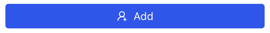
OPTION B: Add a User from the Sparta Scan App
- Open the Sparta Scan App
- Click the Create User icon next to the search bar
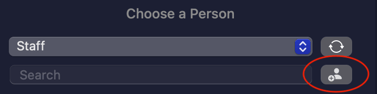
- Use the dropdown to select the Team to add new the user to
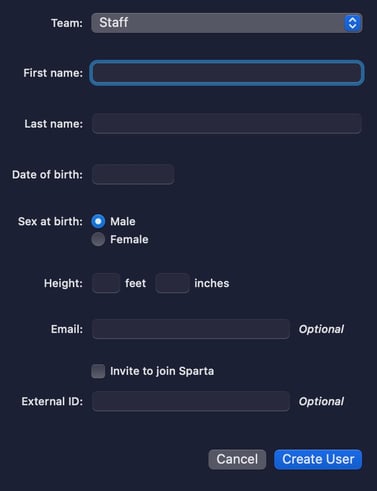 There are five required fields when creating a new User:
There are five required fields when creating a new User:
- First Name
- Last Name
- Sex Assigned at Birth
- Date of Birth
- Height
-
- Optional fields:
- Email Address
- Invite to Joint Sparta
- External ID - student ID number, jersey number, patient ID, or other alternate ID, if desired
- Click "Create User"
