Learn how to compare your Users' performance to other users in our de-identified database using the Scope of Comparison tool.
The Jump Height vs. Sparta Score chart on each User profile defaults to compare the User within the Team they are a member of. This scope of comparison can be updated to compare to other Teams in the Organization and by sex assigned at birth, gender, and/or Tags.
Change Scope of Comparison:
- From the Organization home page, select a Team
- Click the User's name who you would like to view, then scroll down to display the Risk vs. Jump Height chart.
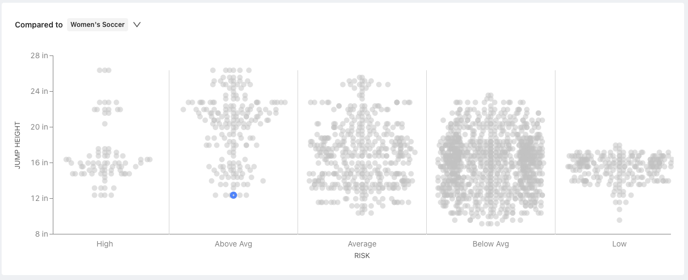
- Click the dropdown button in the top left of the chart to display a dialog box
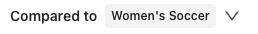
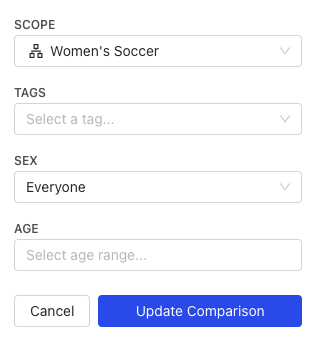
- Personalize each field to fit the scope to which you'd like to see the User compared
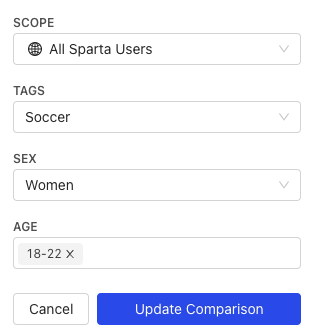
- Once finished, click Update Comparison
- The Jump Height vs. Sparta Score chart will now display the User within the scope you selected
