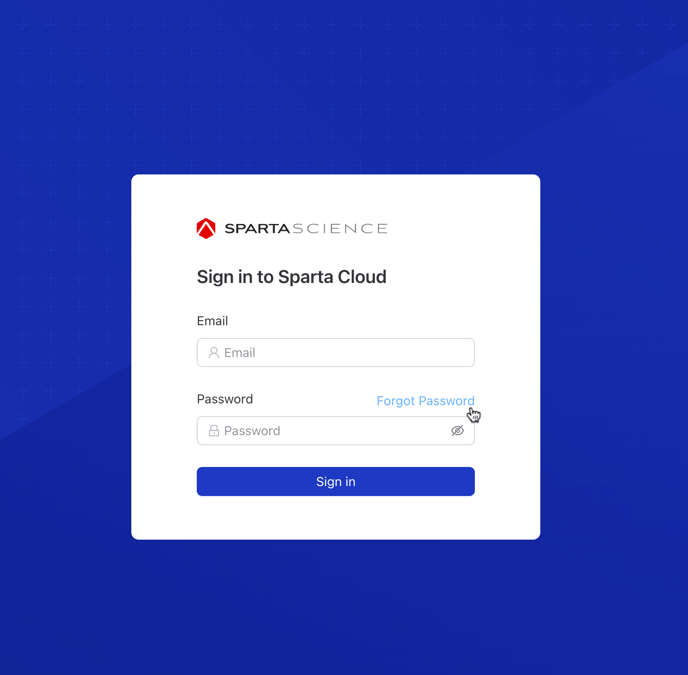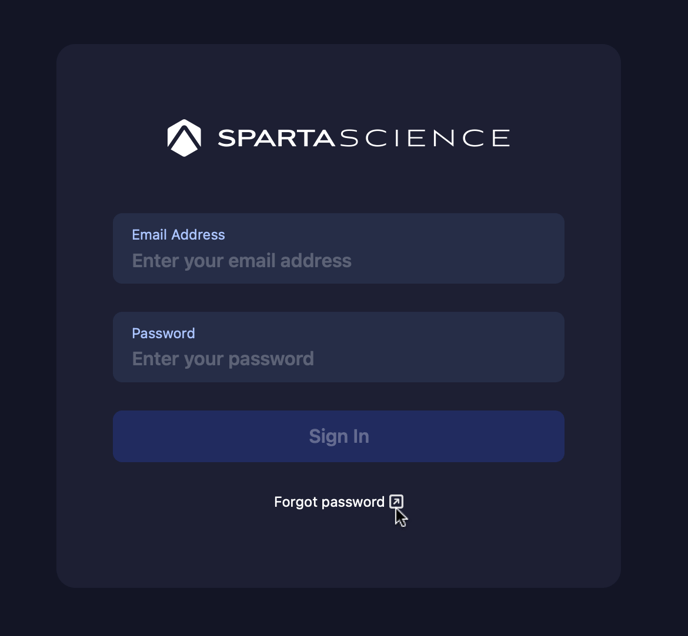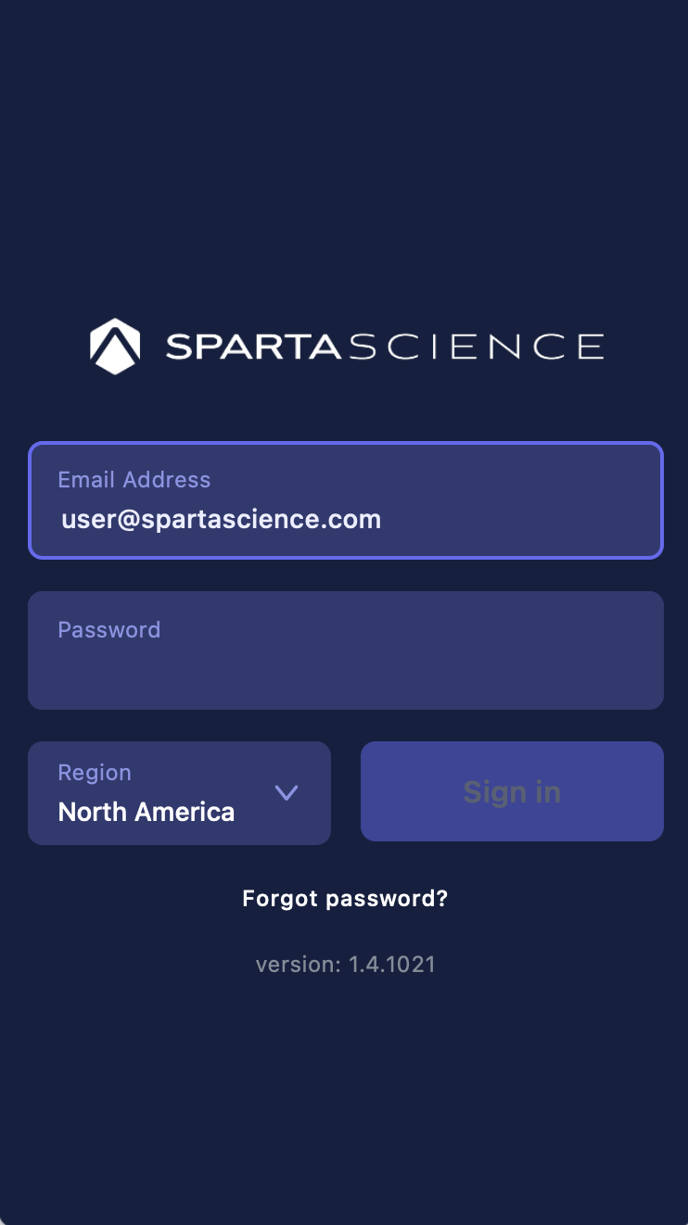Learn how to log in to the different Sparta Science applications to access the Movement Health Platform.
First, in order to log in, you need to be a current Sparta Science customer. If you are not a customer, click here to sign up for a demo of the system, and someone from our team will be in touch!
Forgot your password? Check out our article on how to reset it here: Forgot your password? How to reset it.
Sparta Cloud Interface
- To log into Sparta Cloud, open Google Chrome (recommended) or your preferred browser and type cloud.spartascience.com
into the URL. - Enter your email address and your password. If you do not remember your password, you can click the Forgot Password link, and you will receive an email with instructions on how to reset your password.
Sparta Scan App
- Open the Sparta Scan app on MacBook or iPad.
- Enter your email address and your password.
- If you do not remember your password, you can click the Forgot Password link, and you will receive an email with instructions on how to reset your password.
Sparta MOVE Mobile App
- Open the Sparta MOVE app on your mobile device
- Enter your email address and your password.
- Set your Region to the appropriate option based on your locale.
- If you do not remember your password, you can click the Forgot Password link, and you will receive an email with instructions on how to reset your password.
Note: For security compliance users must create/reset their own passwords, admins can not mass reset/create passwords for individual users.
Please click here to find out what to do if your invitation link says it is expired.
Contact Sparta Science Customer Success (success@spartascience.com) for further technical troubleshooting.