This article explains a few different ways to reset your password if you are unable to login to the Movement Health Platform.
Please note: if you do not have a Sparta Science account, do not use the correct email address associated with your Sparta Science account, or do not use the correct region associated with your Sparta Science account, filling out the reset password form will not send you an email.
Reset your password via the web app (Sparta Cloud)
- Navigate to the web app login page
- Click Forgot Password
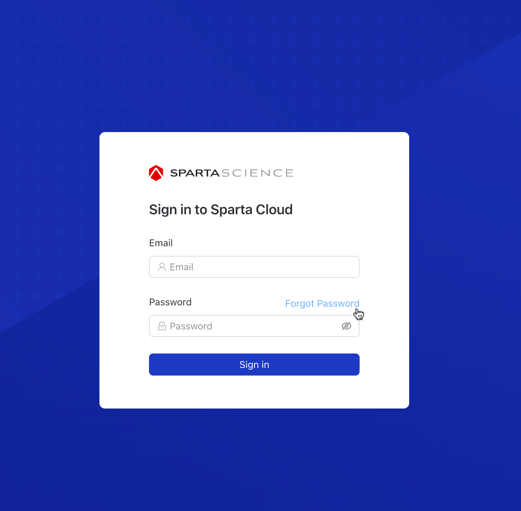
- Enter the email address associated with your Sparta Science account. Click Reset my password.
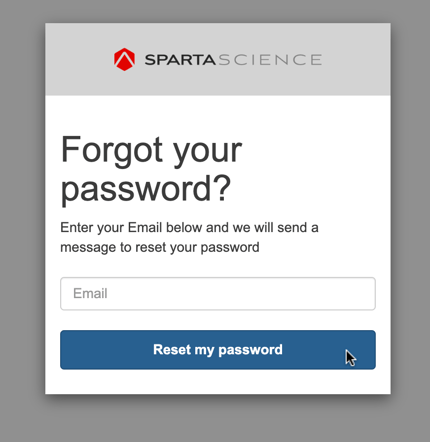
- Enter the 6-digit code sent to your email address. Enter your new password below.
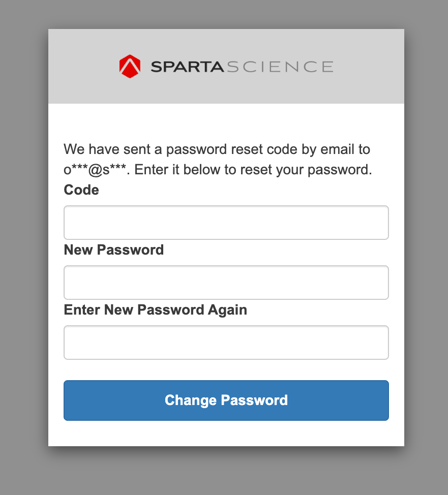
- Click Change Password to complete the password change process.
Reset your password via the Sparta Scan app
- To reset your password from Sparta Scan, click the Forgot password link on the login page. This will redirect you to the forgot password webpage.
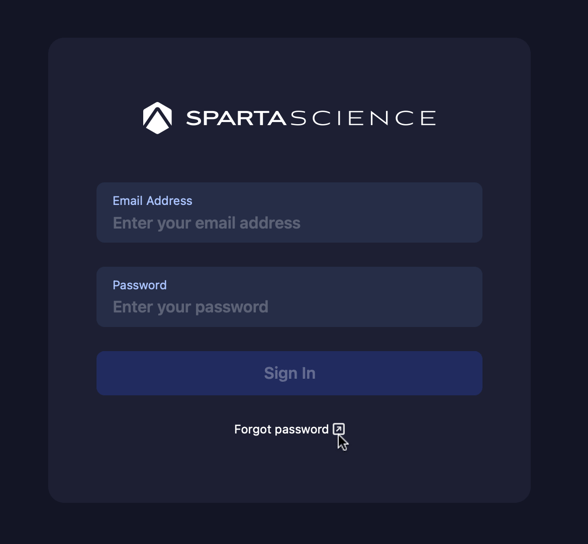
-
- Note: You will need an internet connection to view this page.
- Enter the email address associated with your Sparta Science account. Click Reset my password.
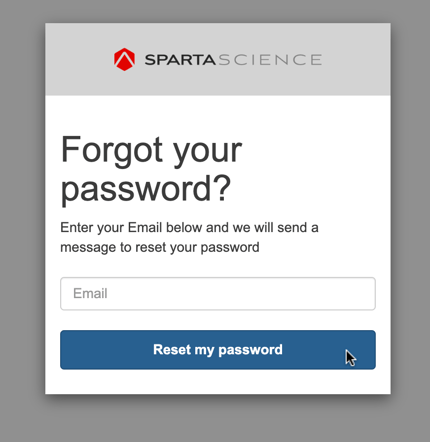
- Enter the 6-digit code sent to your email address. Enter your new password below.
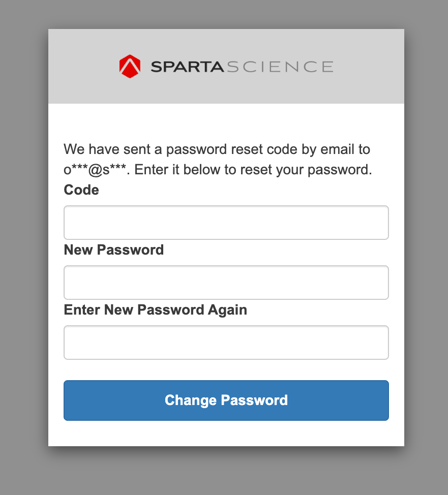
- Click Change Password to complete the password change process.
- You can close this window and sign in to the Scan app with your new password.
Reset your password via the Sparta MOVE mobile app
- To reset your password from Sparta MOVE, enter the email address associated with your Sparta Science account and press Forgot password?
- Note: Make sure the set region corresponds to your organization.
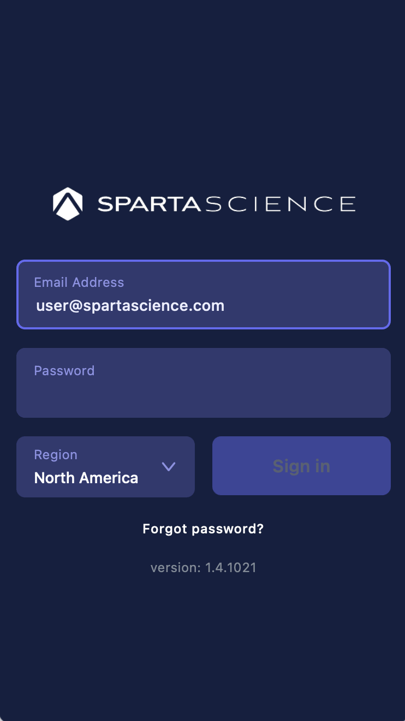
- Your email should be auto-filled on the next page. Confirm it is correct. Then press the Forgot Password button.
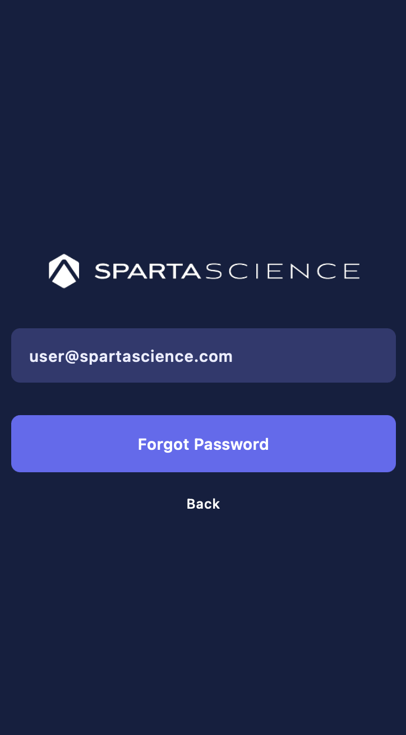
- Enter the 6-digit code sent to your email address. Enter your new password below.
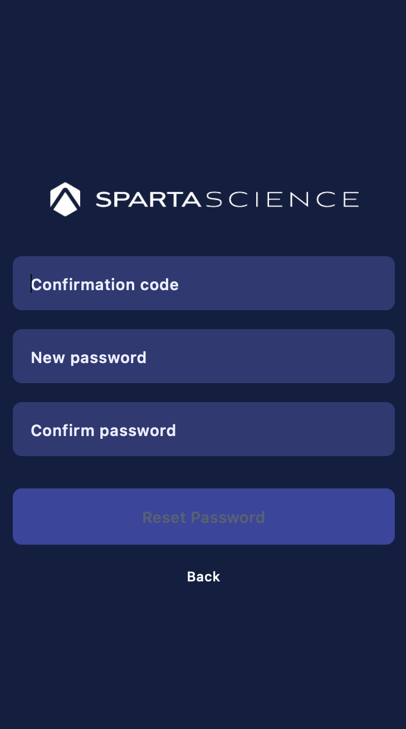
- Click Reset Password to complete the password change process.
