Learn how to share app analytics to help our developers ensure the best user experience.
We want to make sure that we reduce lag time between identifying bugs or crashes in our software and pushing out fixes for them. By enabling "Share App Analytics", we automatically receive feedback that will help us do that.
Enabling Share App Analytics on MacBook
- On the MacBook, click the Apple icon in the Menu Bar, then select System Preferences
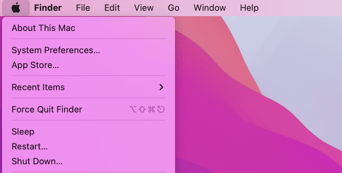
- Select Security & Privacy
-png.png?width=412&name=Screen%20Shot%202022-03-08%20at%201-45-22%20PM%20(2)-png.png)
- Toggle to Privacy, scroll down the list on the left and select Analytics & Improvements. Unlock the padlock in the bottom left corder of the dialog box, and enter User password
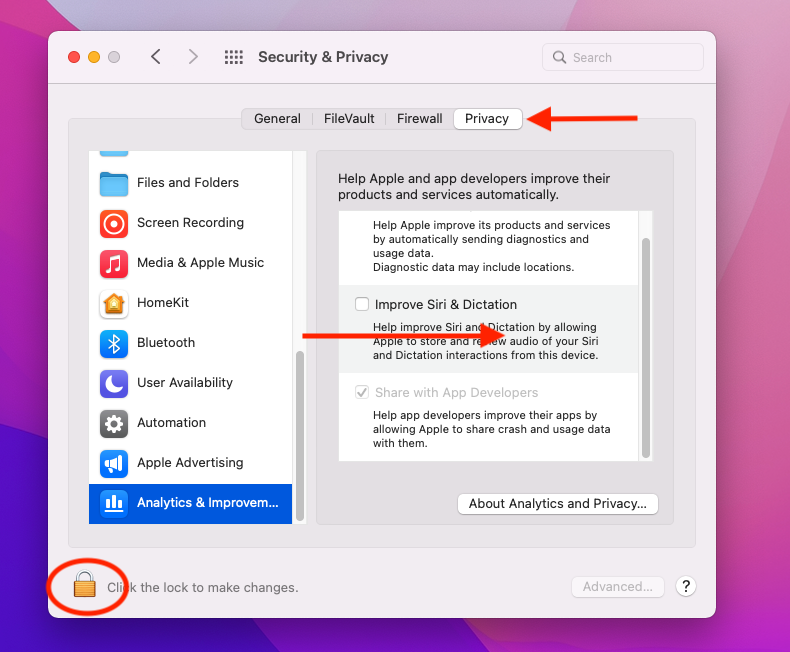
- Click checkbox next to Share App Analytics with Developers
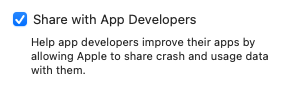
- Click padlock again to save changes
Enabling Share App Analytics on iPad
- Go to Settings
> General, then tap Privacy & Security and Analytics & Improvements
- Toggle Share iPad Analytics and Share With App Developers
Contact Sparta Customer Success (success@spartascience.com) for further technical troubleshooting.
