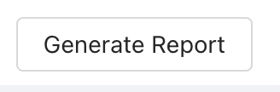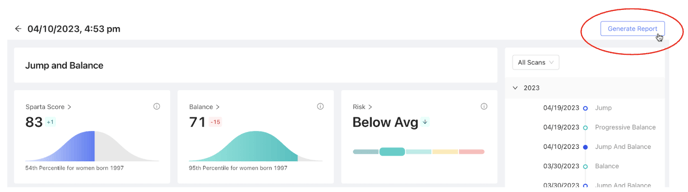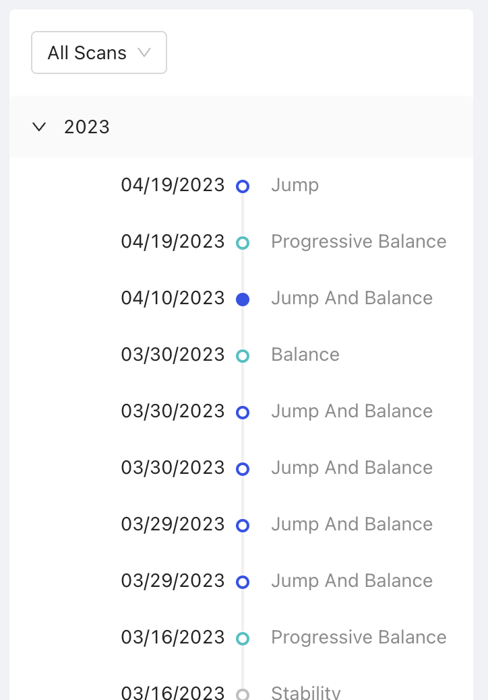Learn how to create and print a PDF of Scan Results.

Save, share, and print Sparta Scan results with the report generator tool. Generate a PDF that summarizes the results of the scan, including Primary Biomarkers, Longitudinal Charts, Movement Focus, and Metric Details. Reports can be generated directly after scanning in the Sparta Scan application or at any time from the Cloud platform.
Generate a Report in Sparta Scan App
- After completing a scan, select the View Report button on the results screen. This will create a report of the current results.

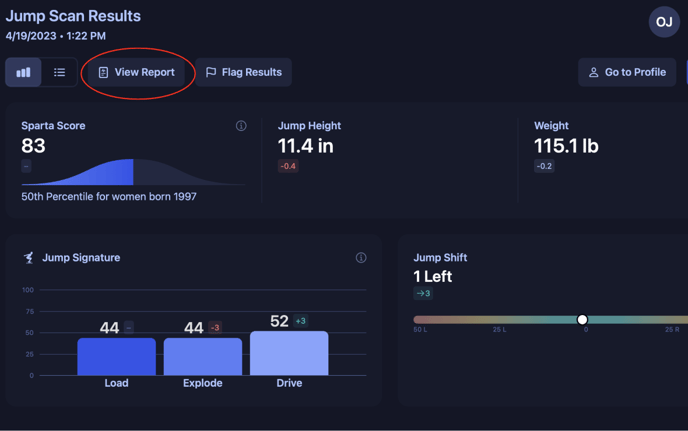
Generate a Report on the Cloud Platform
- To view reports from previously completed scans, navigate to the desired user profile on the Cloud platform.
- Scroll through the profile to the Scan History button below the top stats. Click Scan History.
![]()
- This will direct you to a list of previously completed scans. Click the arrow on the scan you would like to generate a report for.
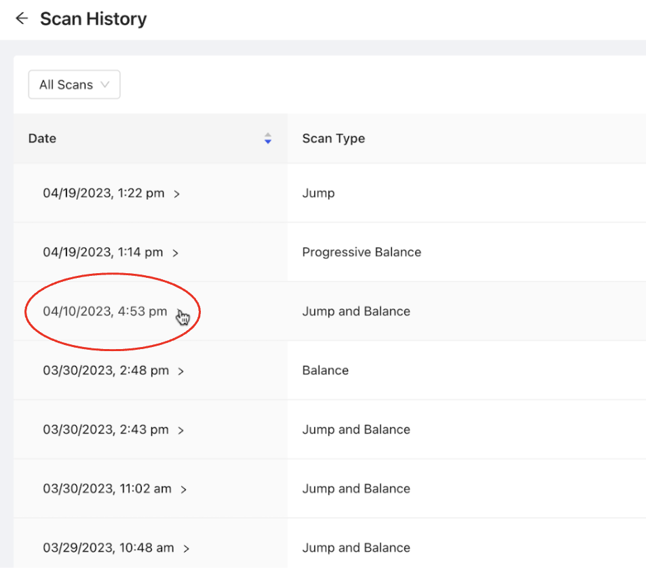
- If applicable, a Generate Report button will be visible in the top right corner. (Note that not all scan types have reports available.) Click the Generate Report button.